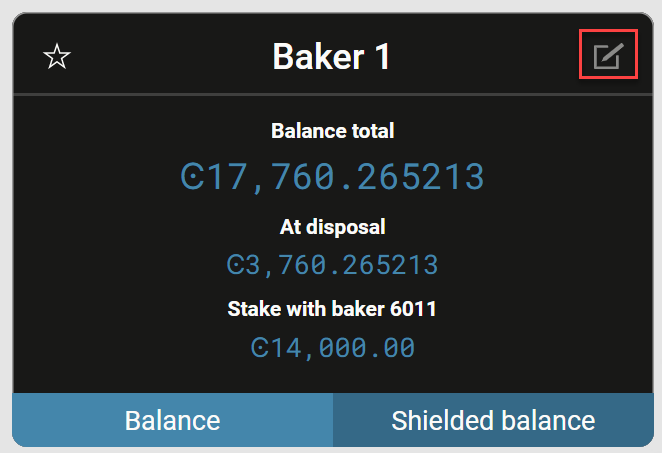Change account name#
Concordium Wallet
Go to the Your Accounts screen (tap the account identifier on the main screen).
Select the account to rename and tap the gear icon in the upper right corner.
On the Account settings screen, tap Change account name.
Enter the new name and tap Save.
Desktop Wallet
Concordium Wallet for Web
Go to the Accounts page.
Click the Edit button next to the account name you want to change.
Edit the name and click Save.