Create a DevNet account#
This guide explains how to create an account on DevNet using your existing identity. You’ll need this account to perform transactions and work with Protocol-Level Tokens.
Once you have created your identity, follow these steps to create an account:
In the wallet, go to Accounts
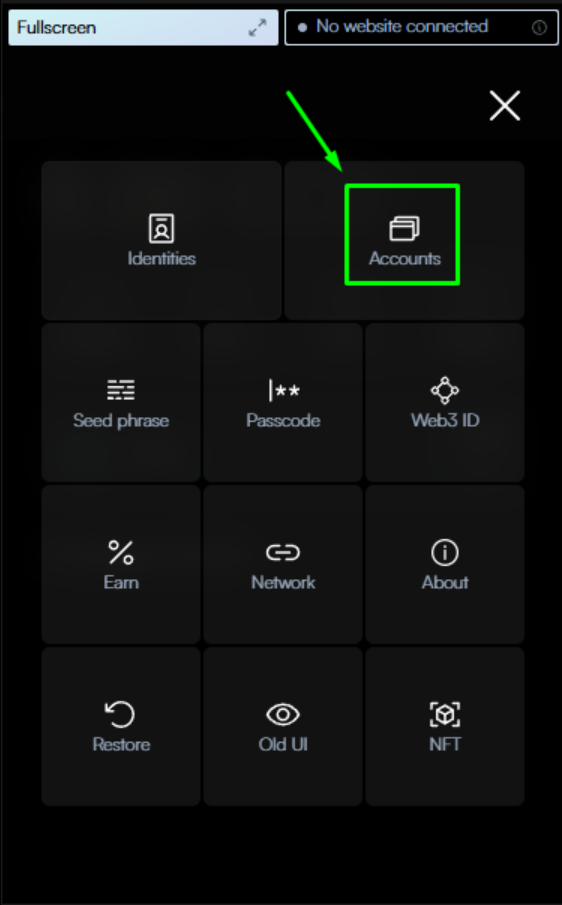
Press + to start creating a new account
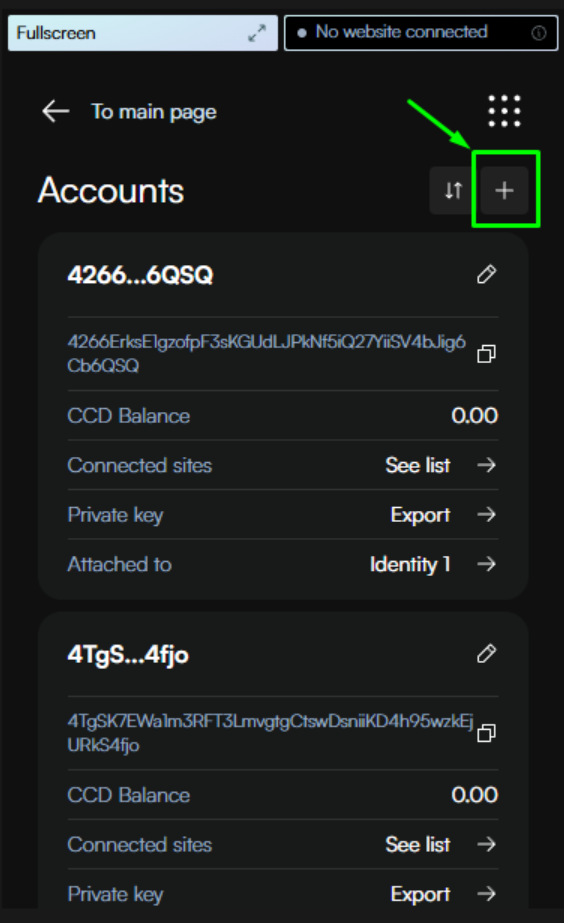
Select your new identity that you just created
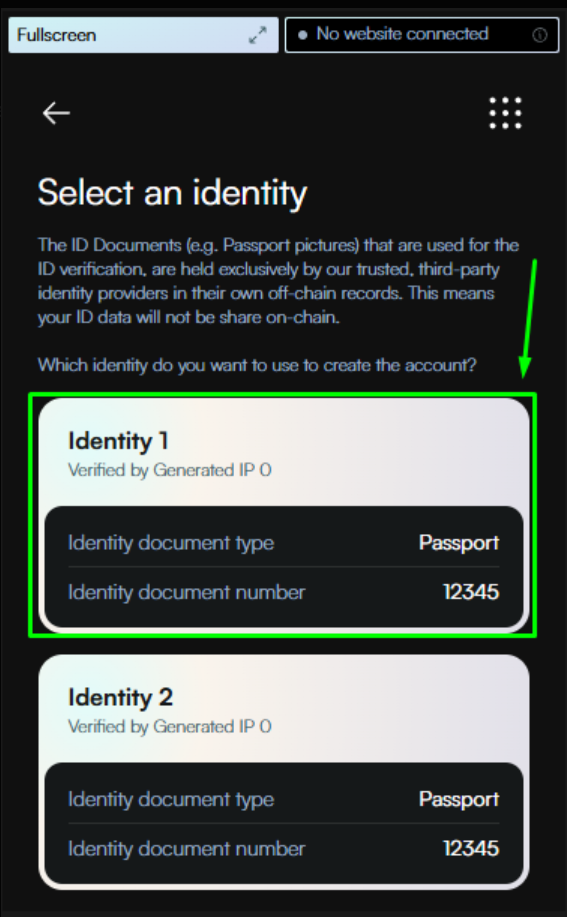
Click Create a new account
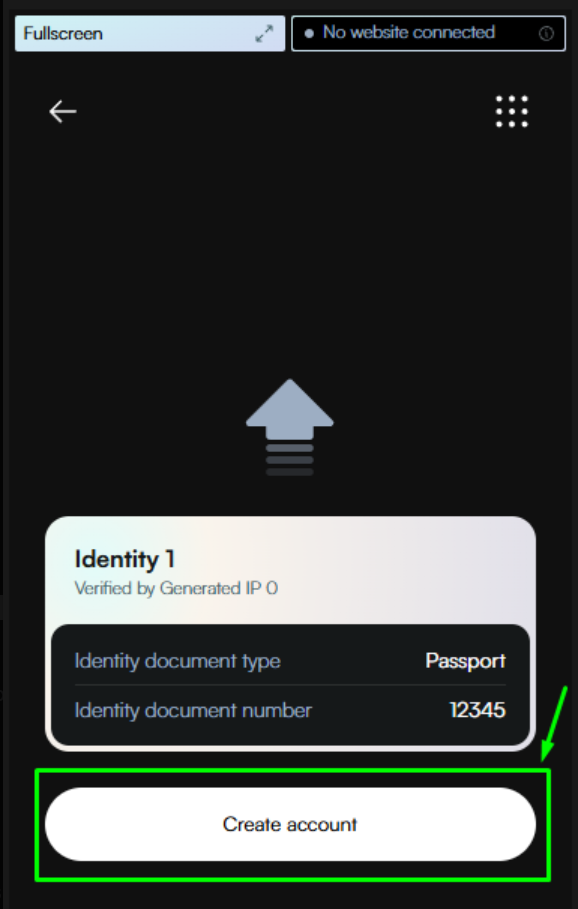
After completing these steps, you are now connected to DevNet with a working account.
