Request test CCD#
This guide explains how to request test CCD tokens on testnet, which are required for transactions and PLT operations.
Note
You can request test CCDs only for an account that does not have any incoming transactions.
Follow these steps to request test CCD:
Open your testnet Browser Wallet
Go to Accounts and select your account
On the main page click the Activity button. This will open the activity page for your account.
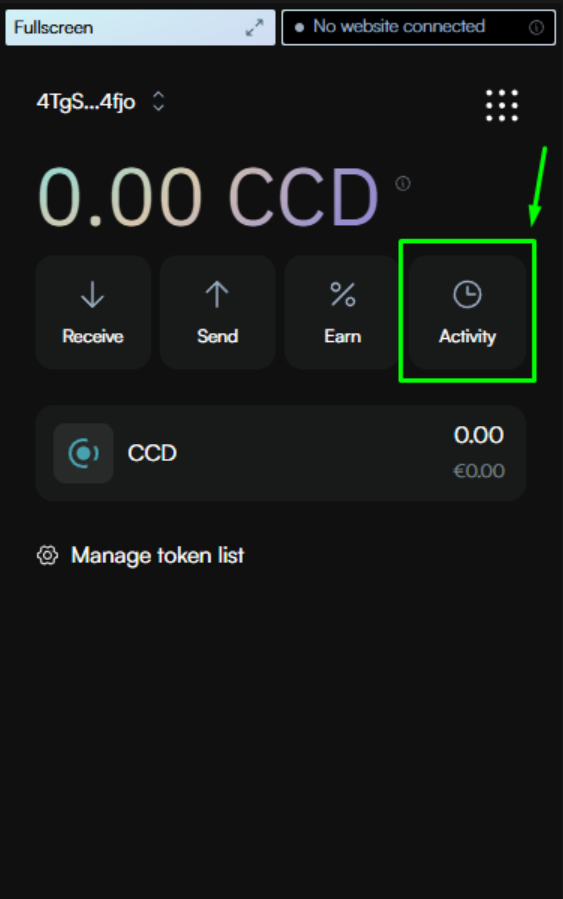
Click Request CCD
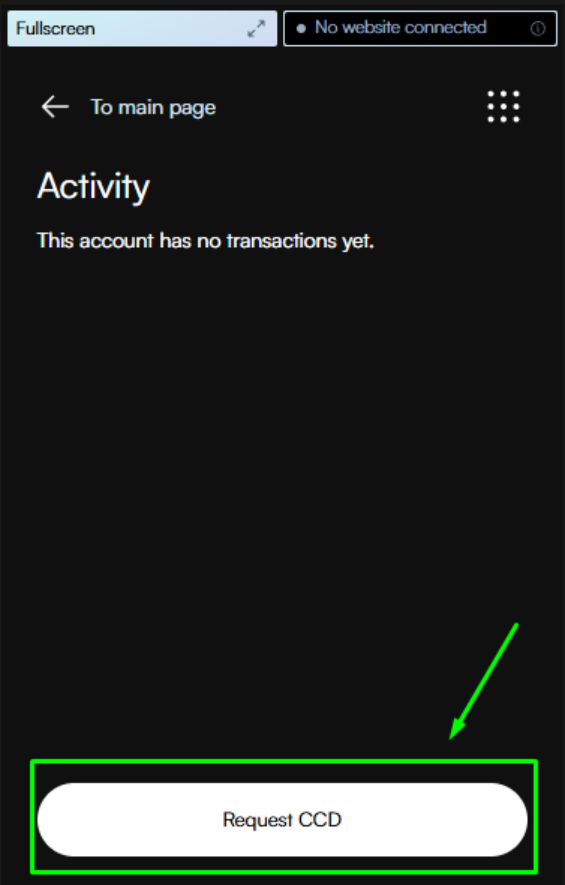
Within a few seconds, your account will be credited with 20,000 CCD.
Note
Each account can request CCD only once.
