Create a DevNet identity#
This guide explains how to to create an identity on DevNet. An identity is a prerequisite for creating accounts and working with Protocol-Level Tokens.
After connecting to DevNet, follow these steps to create your identity:
In the wallet, go to Identities
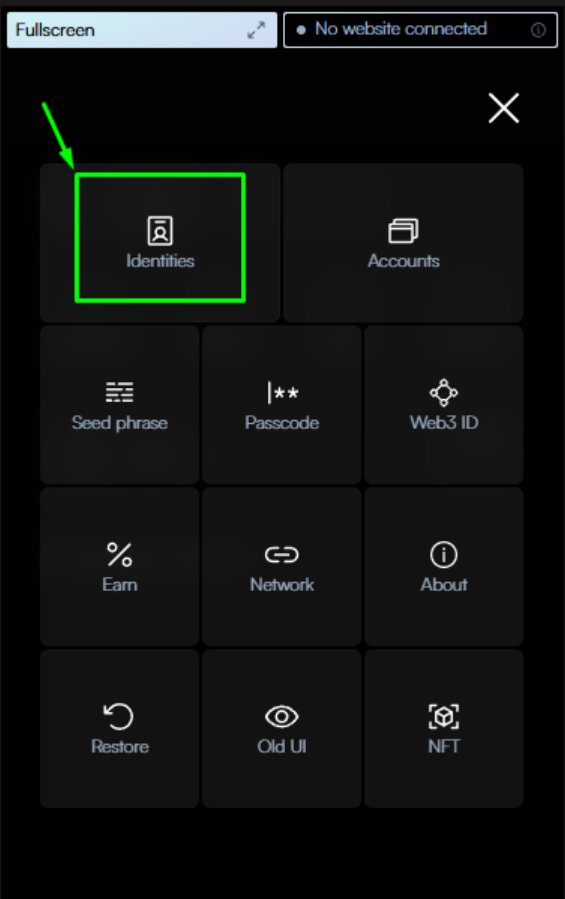
Press + to add a new identity
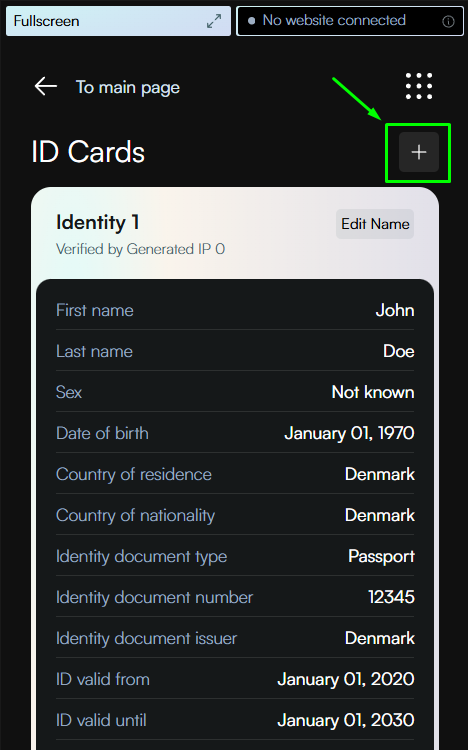
Choose identity provider: Select Generated IP 0
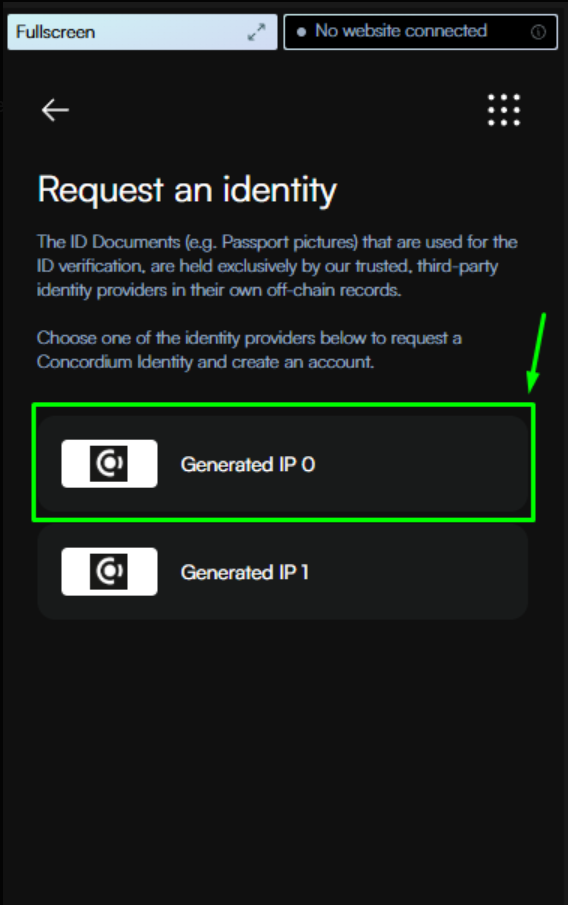
Complete identity verification:
You’ll be redirected to a Testnet-style ID page
You can specify custom details for your identity
Click Submit to complete DevNet identity verification process
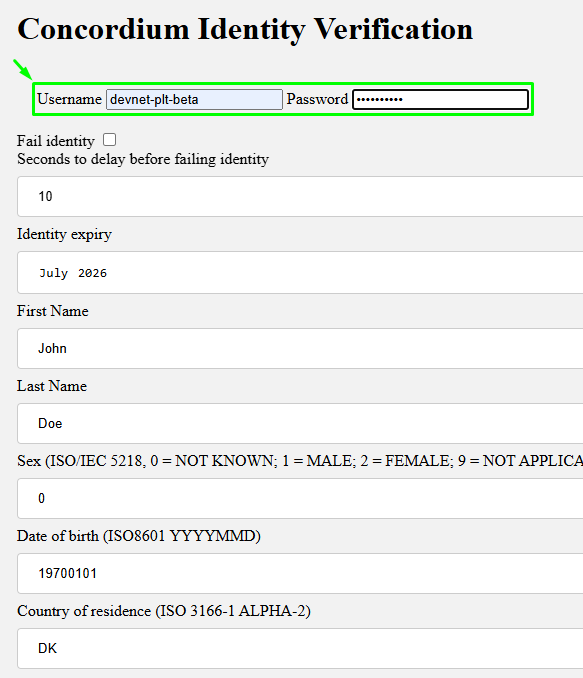
Click Done to complete the identity registration process
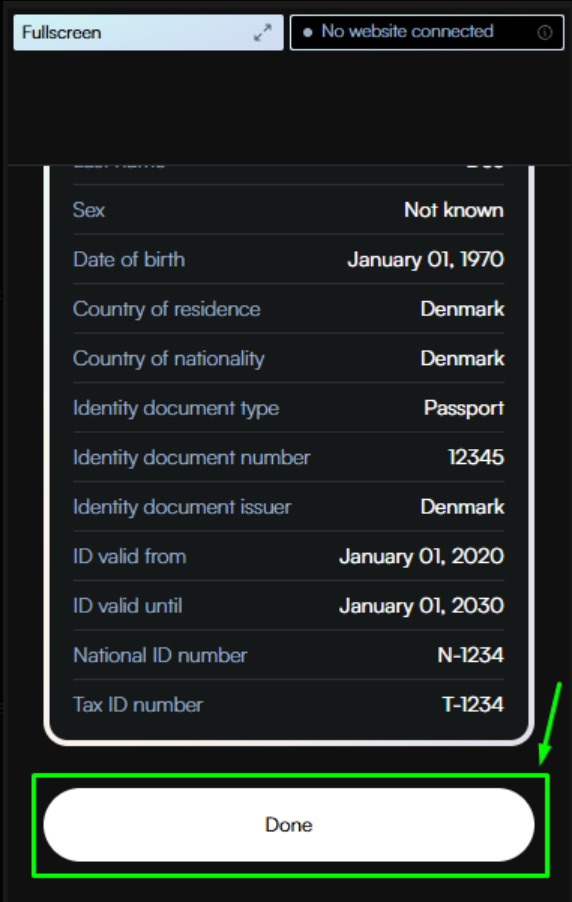
Return to the wallet when finished.
You have now successfully created your identity on DevNet. You can use this identity to create accounts and start working with Protocol-Level Tokens (PLTs).
